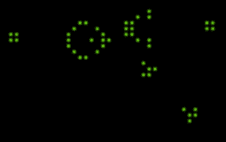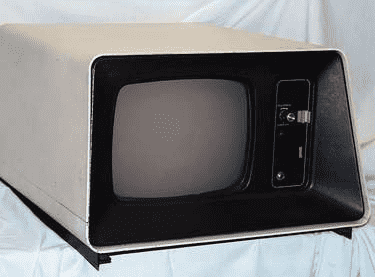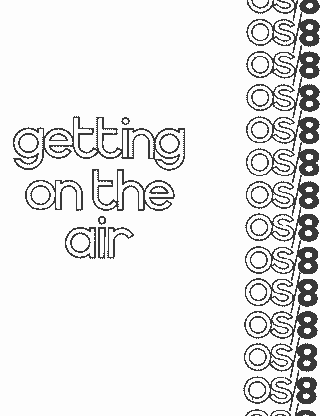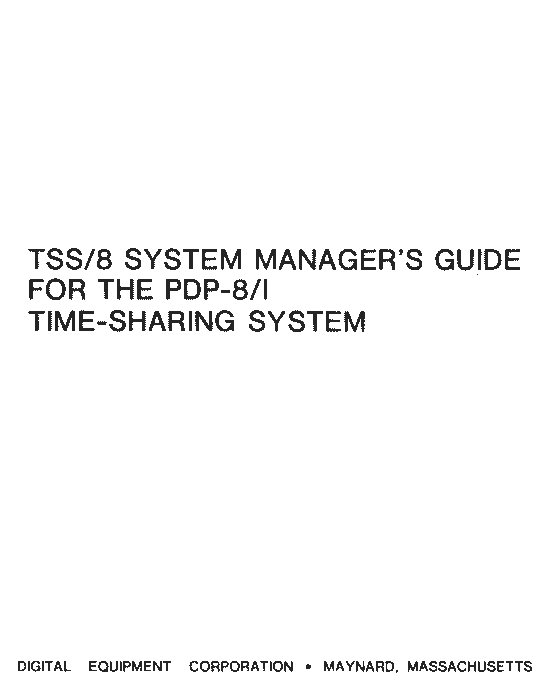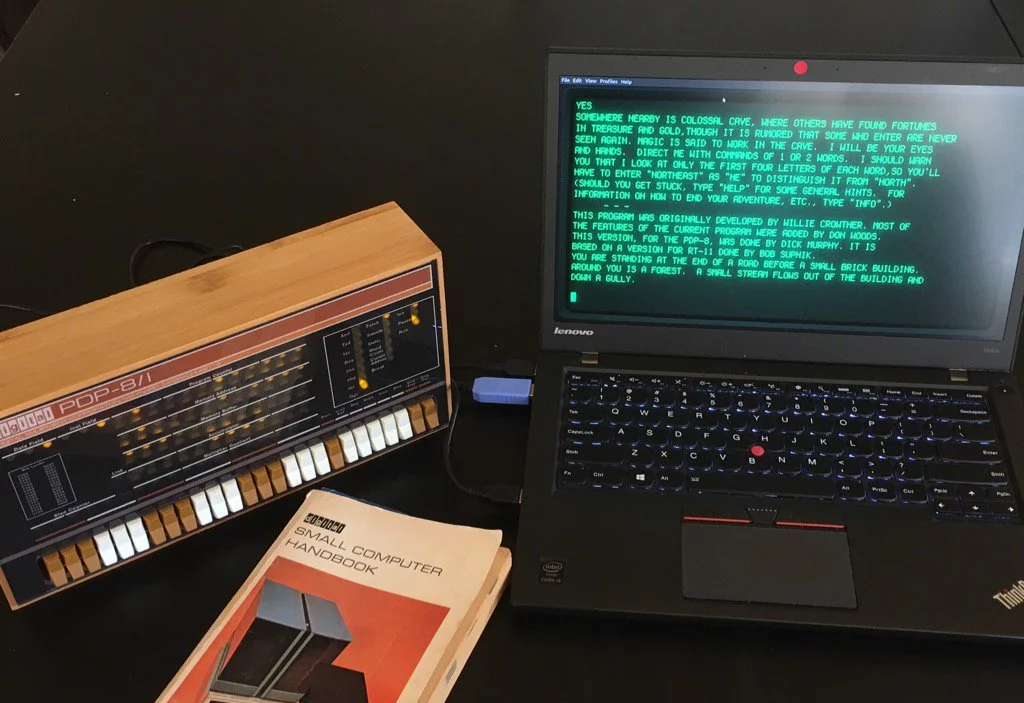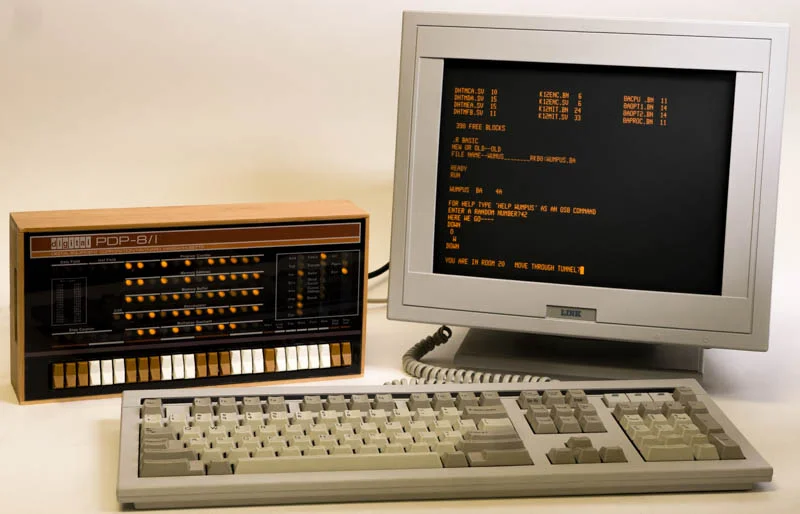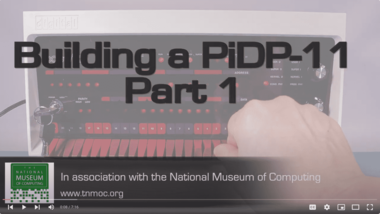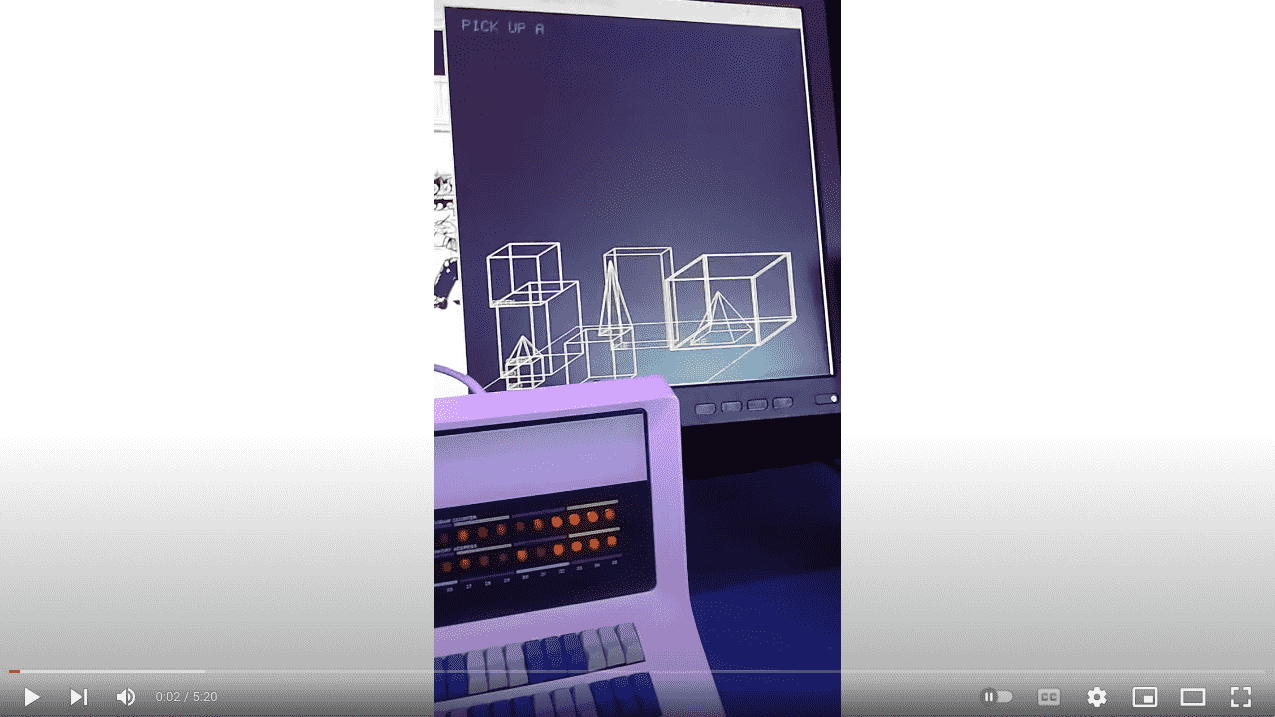PDP-8 Replica: The PiDP-8
The Grandfather of Personal Computing
(and embedded microcontrollers too)

The PDP-8 was basically the PDP-1 from 1959, now stripped down to the bare minimum of parts that still made a working computer. DEC had no idea that was about to create the concept of the personal computer with this. It thought of industrial controllers - if these signals in, then these signals out. Open the valve when the pressure gets too high. Stop the heater when the temperature rises. And also, as a laboratory computer, doing perhaps some extra math.